Use this endpoint to create a new payment session in the Carusell Payment Gateway. You must send a base64-encoded data object with transaction details, and a HMAC sign generated using your secret_key. In response, you will receive a redirect URL where the customer can complete the payment. The payment page supports all active methods available to the merchant — including cards and local payment methods (LPMs).
🧾 Initialize Payment Request
Endpoint:
POST https://secure.carusell.world/pay
This endpoint is used to initiate a payment request.
It returns a redirect URL to the Carusell-hosted payment form where the customer can complete the transaction using available local payment methods or cards.
🕒 Recent Requests
Log in with your api_key to view request and response history.
Example failed request (12h ago):
500 Internal Server Error— typically caused by malformed data or invalid signature.
📥 Request Structure
To initiate a payment, include:
data: A base64-encoded JSON string with order and customer information.sign: A HMAC-SHA256 signature generated using yoursecret_key.
Signature formula:
sign = HMAC_SHA256(base64(data), secret_key)🔧 Body Parameters
| Name | Type | Required | Description |
|---|---|---|---|
data | string | ✅ | A base64-encoded JSON string containing payment information (amount, currency, shop ID, etc.) |
sign | string | ✅ | A HMAC signature created using the encoded data and your secret_key |
✅ Response
Status Code: 200 OK
Example:
{
"status": "success",
"redirect_url": "https://secure.carusell.world/pay/checkout?id=txn_123456"
}
After receiving this response, redirect the user to the redirect_url to complete the payment.